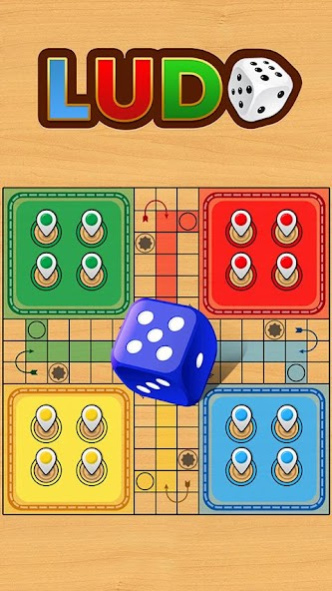Ludo Classic 1.2.6
Free Version
Publisher Description
* It's a Official Ludo Knight Riders Champion *
Ludo Classic :-Ludo board game is fun and hilarious game to play with friends and family. It is the best of all board games, lets you share some wonderful time with your loved ones. Don't wait any further, get the dice rolling and play Ludo Knight Champion!
Learn how to move your red, yellow, green or blue pieces with strategy and luck on best looking games board. Be the king of of Ludo and become a star! Compete against other players and reach the top .Download and install for hours of fun and enjoyment.
In India, it’s versions are Chopat, Chaupur, Pachisi or Parcheesi. It is also misspelt as lado, lodo, iodo and lido. Ludo the board game should not be confused for games like lotto and judo. Ludo Knight Champion is the best free board game searched on Bing on Google. What are you waiting for? Let’s roll the dice!
--------
Ludo Classic Features:....
*Download for Free!
* Applicable to Any Ages!.
*Auto move system (No cheating allowed now!)
* Resume game (Got a call? No worries!)
* More user-friendly UI
* Bug fixes & improvements
* No internet connection required! Play against the computer.
* Play with your family and friends through Local and Online Multiplayer.
* Play 2 to 4 Player Local Multiplayer Mode.
* Simple rules which can be followed by players of all ages.
* Graphics with a classic look and the feel of a royal game.
Please leave us your valuable feedbacks & rating, will definitely update the game with the improvements & fix the issues you report .
About Ludo Classic
Ludo Classic is a free app for Android published in the Board list of apps, part of Games & Entertainment.
The company that develops Ludo Classic is Easy Games Club. The latest version released by its developer is 1.2.6.
To install Ludo Classic on your Android device, just click the green Continue To App button above to start the installation process. The app is listed on our website since 2021-10-27 and was downloaded 2 times. We have already checked if the download link is safe, however for your own protection we recommend that you scan the downloaded app with your antivirus. Your antivirus may detect the Ludo Classic as malware as malware if the download link to com.egc.ludochampion.classicludogame is broken.
How to install Ludo Classic on your Android device:
- Click on the Continue To App button on our website. This will redirect you to Google Play.
- Once the Ludo Classic is shown in the Google Play listing of your Android device, you can start its download and installation. Tap on the Install button located below the search bar and to the right of the app icon.
- A pop-up window with the permissions required by Ludo Classic will be shown. Click on Accept to continue the process.
- Ludo Classic will be downloaded onto your device, displaying a progress. Once the download completes, the installation will start and you'll get a notification after the installation is finished.